Every then and now, businesses find their sites being banned by Google. Why it is so? Why the sites are banned? What are the parameters on which a ban is decided? What can be done in this respect to split up the ban? Which guidelines to follow to prevent your site from being banned again?
Certainly, there has to be some reason behind it. Clearly the reason is a ‘violation of Google’s quality guidelines’.
To clear the air, mentioned below are the guidelines that are strictly meant to be adhere by all the businesses present online. These are the procedures implementing which you can surely make your website indexed and rank well on the search engines.
Google has categorically divided the guidelines into three major sections as:
- Design and Content Guidelines
- Technical Guidelines
- Quality Guidelines
Importance of Link (Or backlinks)
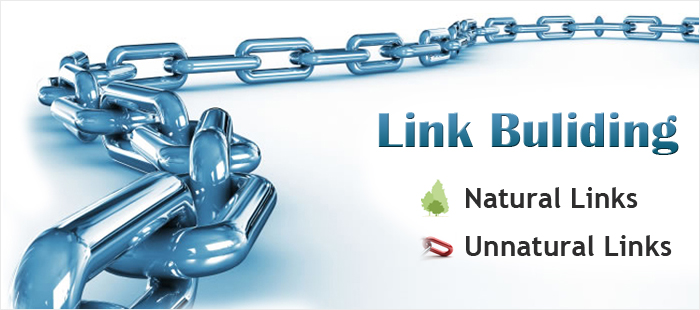
Now coming to the role of backlinks that are created for a website and how it affects your ranking on Google. Backlinks are the links that are directed towards your website. These are also known as inbound links. These inbound links are of great importance as per Search Engine Optimization.
As you build valuable backlinks, your site gets a higher visibility which increases the probability of being indexed by the search engines. This also helps in boosting the traffic to your website. Overall, the good backlinks increase the popularity of your website and play a very essential role for SEO and ranking of your website.
To understand there are two types of links such as:
Natural Links: These are the inbound links that the website owner does not creates intentionally to increase the ranking of the site. It is a link which leads to a web page from a website. Moreover, the link needs to be within the text of the page like those commonly seen on blogs and news sites.
Unnatural Links: Any link which is created intentionally in order to improve your website’s ranking on the search engine.
In case, you experience a rapid decrease in traffic, you should be apprehensive. A drastic downturn in your Organic traffic can move your site towards banning. Though there can be two valid reasons for the downfall in the webpage traffic.
- Google Algorithm Update
- Manual Penalty
You really need figure out the main course of this major and significant downturn in the organic traffic on your webpage.
Primarily reasons like cloaking, writing text in a way that it can be seen only by the search engines and not by users, or setting up pages/ links with an aim to fool the search engines can definitely result in the penalty of your site.
Umpteen numbers of bad links, unnatural links, and lack of understanding of the guidelines is the prime reason of your site being banned apart from ever changing algorithms.
There is a certain procedure which is followed to find out the ‘links to your website’.
First of all you need to log in to your Google account, then
- Go to Webmaster Tools->Search Traffic->Links to Your Site
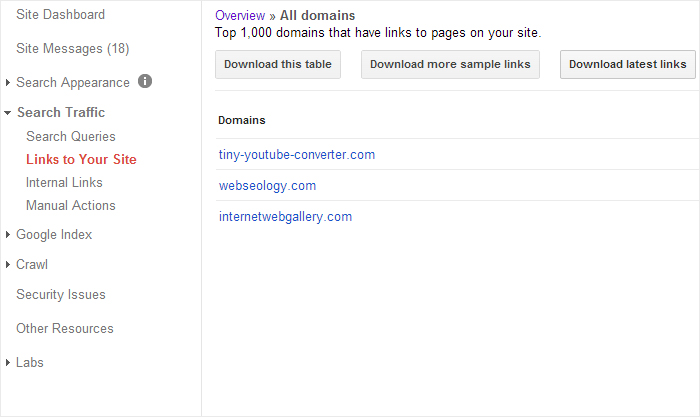
A page appears with three options:
- Download this table
- Download more sample links
- Download sample links
- Choose the second option i.e. “Download more sample links” and
- Download all the sample links in your Google Drive
Once you have found thousands of links that are creating problem for your site, you really need to work hard to remove all those unwanted and un-natural links to your site.
- Send mails, fill contact forms, use social media and ask the link owners and request them to remove/ delete their links from your site. If the links are removed, your work is done up to a certain level.
- In case, nothing happens, then you need to “No-follow” all the links as in rel=”nofollow”. This tag communicates to Google that the particular link should not influence the rankings anymore.
There are probable chances that you might be left with many more links to your site that might be affecting the rankings still.
- Add rest of the remaining bad links to Google’s Disavow Tool.
After doing so, send your site to Google for reviewing.
Once you are done with all this, there is a probability that your site might recover.






 +91 9718184875
+91 9718184875 info@ethicalseosolutions.com
info@ethicalseosolutions.com

